Lots of android mobile come with a very low internal storage which has given low memory notification after a few downloads of the applications. If you have this type phone then it is good news for you. You can increase the internal memory for follow these method. This is absolutely true that no way to increase internal storage size of your phones, but you can allocate some part of your memory card for your phone to install applications. Root is must for increase the internal memory. If you have any MTK device then you have once more option to increase internal memory
Method First:

Preparation of increase the internal memory:
1. 2 GB and above Memory card
2. Use memory card reader and don’t use a phone
3. Download and install
Partition Tool from here to your computer
4. Your android phone must be rooted
5. Downloaded Link2SD app from Google play store
click here6. Backup your memory card and phone for safe side and copy all the data on your computer.
How to increasing your android internal memory:
Step 1: Take backup of your memory card and phone.
Step 2: Connect your memory card to computer by memory card reader for make partition.
Note: Don’t use a phone via USB cable for make partition of memory card .Step 3: Download and install Partition Tool on your computer. And double click to run this Partition tool and select MiniTool Partition wizard.

Step 4: Right click on your memory card and click on delete.

Step 5: You will see the memory card showing unallocated space, Now right click on the memory card and select create.
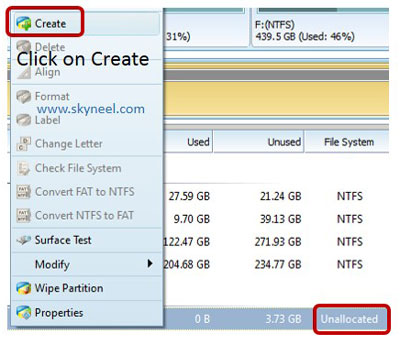
Step 6: Create as: select primary and file system according to you card space, see in this note. See in given blow image.
Step 7: Select size of your memory card for storage of you data and leaves unallocated space for added memory according to you. In this image 1.77 GB
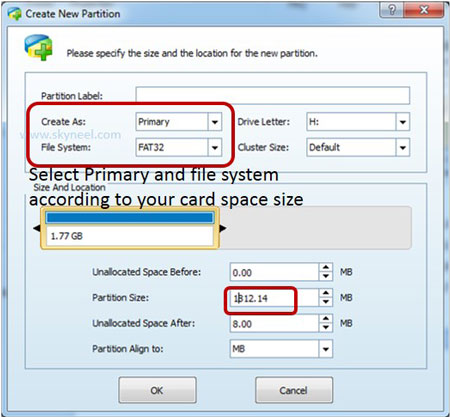 Note: I have 4GB memory card so use FAT32. If your memory card size is less than 2GB then select FAT file system. If your memory card more than 2GB, then you should select FAT32 file system.
Note: I have 4GB memory card so use FAT32. If your memory card size is less than 2GB then select FAT file system. If your memory card more than 2GB, then you should select FAT32 file system.Step 8. After that choose all the unallocated space and right click select Create. See in step 5 image.
Step 9. Create as: select primary and Choose EXT2 file system and click on OK.
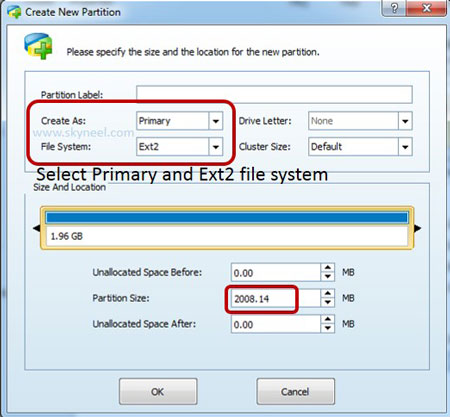
Step 10: NOw click on apply button on the left top corner menu then click on yes and Wait for finish, you will get successfully partition of your memory card massage on your desktop.

Step 11: Now copy your backup of data on your computer back to the memory card and insert memory card in your phone.
Step 12: Start your phone.
Step 13: Now Configure Link2SD app on your phone. Downloaded Link2SD app from Google play store on your phone.
Step 14: Open Link2SD app, You will see a tab, In this tab Link2SD app asks you to select the file system of your second permission, choose ext2. See in Link2SD image.
Step 15: Then click OK, the phone will ask you to reboot your device then click OK.
Step 16: After the restart your phone tap on Link2SD to run app and Go to on the top tab you will see a funnel-like icon, click on it choose “on internal”. See in Link2SD image.
Step 17: Now click the option key below, and select multi-select, then press the select all option. All of these apps will be selected.
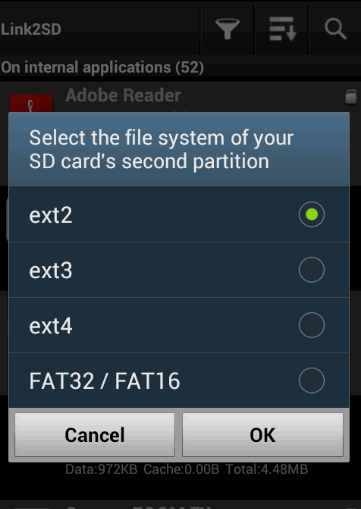
Link2SD
Step 18: Then after click option key choose action then click on create link and Select these three options
(i) Link application file
(ii) Link dalvic-cache file
(iii) Link library files then click OK
Step 19: Link2SD will then move all those apps and games then create a link with them from the second partition of your SD card.
Step 20: tap on OK, that's all
Note: that’s all but you install an app you should go to settings from the menu and click on auto link and then select the three options again and OK.
Method Second:
Preparation of increase the internal memory:
1. Your mobile must be charged at least up to 80%.
2. You must take a backup of memory card on your computer.
3. Your mobile/tablet must be rooted.
4. Clockworkmod/TWRP recovery must be installed on your mobile/tablet.
5. Install Link2SD app on the device from the play store.
How to increasing your android internal memory by CWM/WTRP recovery:
Step 1: Take backup of your memory card and phone.
Step 2: Now we make partition of your memory card by CWM/WTRP recovery. Switch off your mobile and boot into recovery mode by any method or using appropriate key combination.
Note: If touch not works in your CWM/TWRP recovery then use volume keys for navigation and use power or home button for selection.Step 3: Sot to advanced option. Then select partition SD card option.
Step 4: Now choose ext size and create.
Note: The size of partition should be less than your memory card size.
Step 5: It will take few minutes for partitioning SD card.
Step 6: After successful partitioning of SD card then go back and reboot your device.
Step 7: Configuring Link2SD app: this process is same as first method. Follow steps 13-20.
Now you have more free memory in your phone. So don’t wait, try it. And bookmark this page for future assist for you.







![Kritika: Chaos Unleashed v2.5.4 MOD [UNLIMITED HP,MP , ATTACK ]](http://hatehat.com/wp-content/uploads/2014/09/Kritika-Chaos-Unleashed-v2.5.4-MOD-UNLIMITED-HPMP-ATTACK--310x168.jpg)



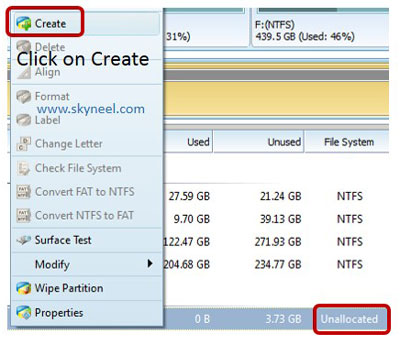
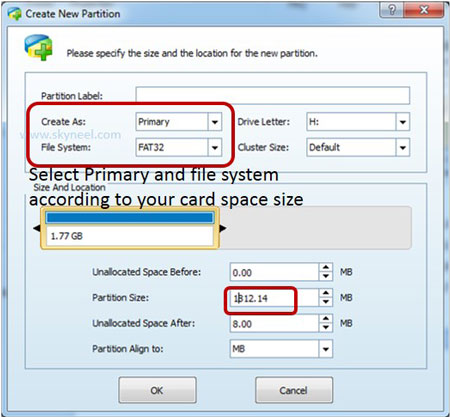
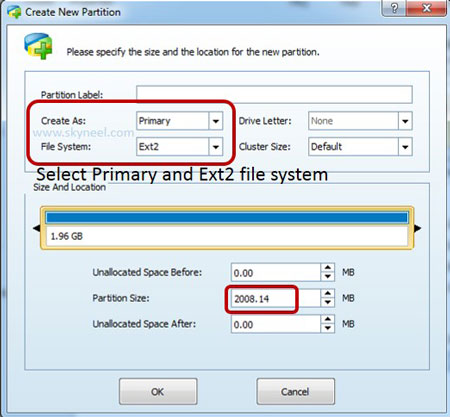

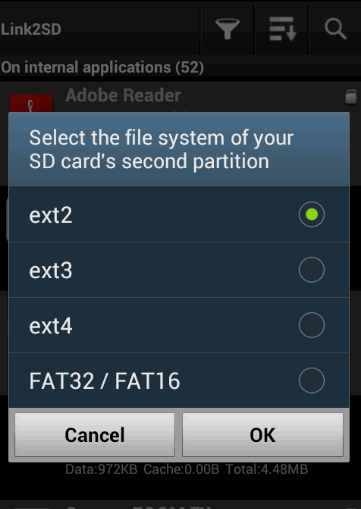
![[Image: Screenshot_1.png]](http://s9.postimg.org/yda6h0mq7/Screenshot_1.png)











